If you’re considering purchasing a company name, you may have encountered terms like “domain name” and “server.” While they’re related, they serve distinct purposes. In this comprehensive guide, we’ll explore the differences between a domain name and a server, their unique characteristics, and how they work together. Plus, we’ll provide valuable insights into domain name servers (DNS) and their role in your online experience.
Understanding Domain Names and Servers
Domain Name
- It’s Like the Address of a Specific House: Think of a domain name as the address for your online presence. It’s the user-friendly, human-readable form of an IP address, making it easier for people to find you on the web;
- You Can Buy It Even Without a Website: You can register a domain name even if you haven’t built a website yet. It’s a crucial step in establishing your online identity;
- Used for Creating Professional Emails: A domain name isn’t just for websites; it can also be used to create professional email addresses, enhancing your brand image.
Server
- It’s the House Itself: In contrast, a server is the actual “house” that stores websites and data. It can refer to both the physical hardware and the software (e.g., Apache) responsible for handling data requests;
- More Powerful Than Usual Computers: Servers are robust machines designed to operate continuously, ensuring your website is accessible around the clock.
The Connection Between Domain Names and Servers
While we, as humans, prefer words to numbers, machines understand IP addresses. A domain name bridges this gap by pointing to a specific IP address where a website is hosted. Behind that IP address lies a physical server, which stores the website’s data and delivers it to users’ browsers.
Real-World Example
Let’s illustrate this with an example: I own the domain buycompanyname.com. In my domain settings, I’ve configured the nameservers to point to ns1.hostinger.com and ns2.hostinger.com—Hostinger being my hosting provider. This setup indicates that Hostinger is responsible for directing my domain’s traffic.
A name server (nameserver) is a specialized server that maintains a record of domain names and their associated IPs. In my case, when someone types my website’s address into their browser, the nameservers guide them to a specific IP, which represents a physical server. This server houses all the data for my website and sends the complete site to the user’s browser.
Domain Name Servers (DNS)
DNS is a complex system that facilitates your ability to access websites. Here are some essential components of DNS:
- Recursive Resolver (ISP Server): Your computer initially contacts a recursive resolver (typically owned by your internet service provider) to find the IP address associated with a domain. The resolver checks its cache for the information or queries other servers if necessary;
- Root Server: The root servers are a crucial part of DNS. There are 13 sets of root servers worldwide. They serve as the starting point for translating domains to IPs. Various organizations, including the US Department of Defense, manage these servers;
- TLD Server (Top-Level Domain): TLD servers handle information related to specific domain extensions like .com, .net, or .org. They point to authoritative nameservers for domains sharing the same extension;
- Authoritative Nameserver: This nameserver holds the precise IP address for a domain. When a TLD server directs a query to an authoritative nameserver (e.g., ns1.hostinger.com), it fetches the IP information and passes it to the resolver, enabling your browser to connect to the website.
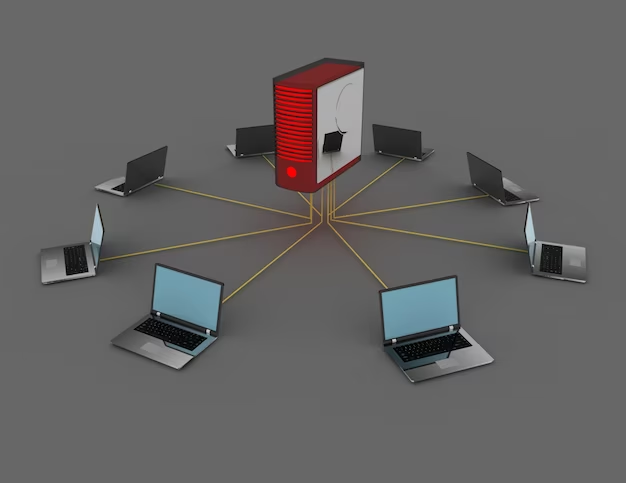
Comparative Part
| Feature | Domain Name | Server |
|---|---|---|
| Definition | Address of a specific house | The house itself |
| Human-Readable | Yes | No |
| Can Be Purchased | Yes, even without a website | No, it’s a physical machine |
| Use | Professional emails | Stores website/data, serves it |
Conclusion
In conclusion, understanding the distinctions between domain names and servers is crucial for anyone navigating the digital landscape. A domain name serves as the human-friendly version of an IP address, making it easier for us to access websites. On the other hand, a server is the physical machine responsible for storing and delivering website data. It plays a central role in the transmission of information over the internet.
The Domain Name System (DNS) plays a vital role in translating domain names into IP addresses, involving various types of servers, from recursive resolvers to authoritative name servers. This intricate system ensures that when you type a web address, your browser can locate and display the website.
Your choice between a domain name and a server depends on your specific needs and goals. Whether you’re building a personal blog or launching an e-commerce platform, understanding these fundamental concepts will empower you to make informed decisions about your online presence.
FAQ
Yes, you can purchase a domain name even if you don’t have an active website. Many individuals and businesses register domain names to secure their online presence for future use.
In web hosting, a server is a physical or virtual machine that stores website data and delivers it to visitors’ browsers upon request. It plays a crucial role in ensuring websites are accessible online.
The Domain Name System (DNS) translates human-readable domain names into IP addresses that computers and servers can understand. It involves various types of servers, including recursive resolvers, root servers, TLD servers, and authoritative name servers, working together to resolve domain names.
When choosing a domain name, consider factors like relevance to your content or business, memorability, length, and the availability of your desired domain. It’s essential to select a name that represents your online identity effectively.
